
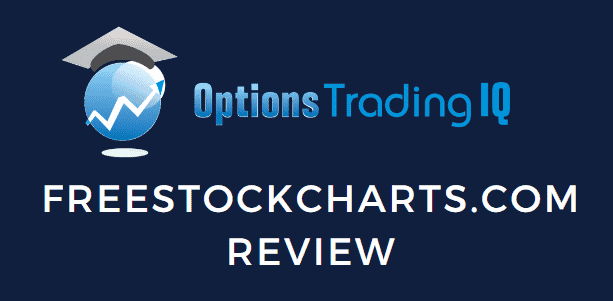
Specifically targeting investors new to the world of charting, today’s FreeStockCharts.com review will see if the platform is worth it.
Contents
- FreeStockCharts.com | Review of Premium Features
- FreeStockCharts.com | Review of Add-On Features
- FreeStockCharts Completely Integrated Into TC2000’s Software?
- Is FreeStockCharts Completely Integrated Into TC2000’s Software?
- What Is The TC2000 Software and How Does It Work?
- Comparing FreeStockCharts.com to Other Similar Platforms
- PROS and CONS from the FreeStockCharts.com Platform
- FreeStockCharts.com Platform | Final Verdict
- FAQ
As the name suggest, the platform can be used entirely for free.
That’s one of the most positive features of this particular platform.
Many alternative platforms won’t even let users see a chart without paying for an expensive premium service plan.
While there are premium features available on FreeStockCharts.com, they don’t feel forced or required to have a positive experience.
We will talk a little bit more about the premium features in a little bit, but right now, let’s focus on the free features that are so popular.
Users will be encouraged to try the TC2000 Version 20 software completely free of charge.
The software’s free version is available for download on the home page and supports multiple platforms, including Windows OS, Mac OS, and most modern mobile devices and tablets.
FreeStockCharts.com | Review of Premium Features
- Stock and Option Screeners
- Chart Editing Utilities
- Special Investment Watchlists
- Multi-Monitor Support
- Real-Time Notifications and Alerts
- Real-Time Data Metrics and Chart Measurements
- Practice Trading Mode
FreeStockCharts.com | Review of Add-On Features
- Live U.S. Stock Market Data (15 dollars per month)
- Live U.S. Options Data and Information (10 dollars per month)
- Live U.S. Stock Index Data (10 dollars per month)
- Realtime Dow Jones Indexes and Watchlists (3 dollars per month)
- Staggered Watchlists for Dow Jones (2 dollars per month)
- Live Alerts and Notifications for General Investments ($10 – 25 dollars per month)
There are a variety of premium features and add-on features that users can subscribe to every single month.
Most premium features relate to general technical analysis and charting, including screeners for stocks and chart editing utilities.
Users can also set up real-time alerts or notifications and even participate in the practice trading mode integrated into the TC2000 software, courtesy of FreeStockCharts.com.
One of the problems that some users have raised concerns about is the collection of different add-ons that aren’t included in the traditional subscription plan.
Once you realize that you would have to pay for live data for the stock market, options market, and indexes, that price can multiply and add up quite quickly.
In addition, additional live alerts and notifications can also cost between 10 dollars and 25 dollars per month, which is definitely a popular feature that some users may not be willing to pay for.
Is FreeStockCharts Completely Integrated Into TC2000’s Software?
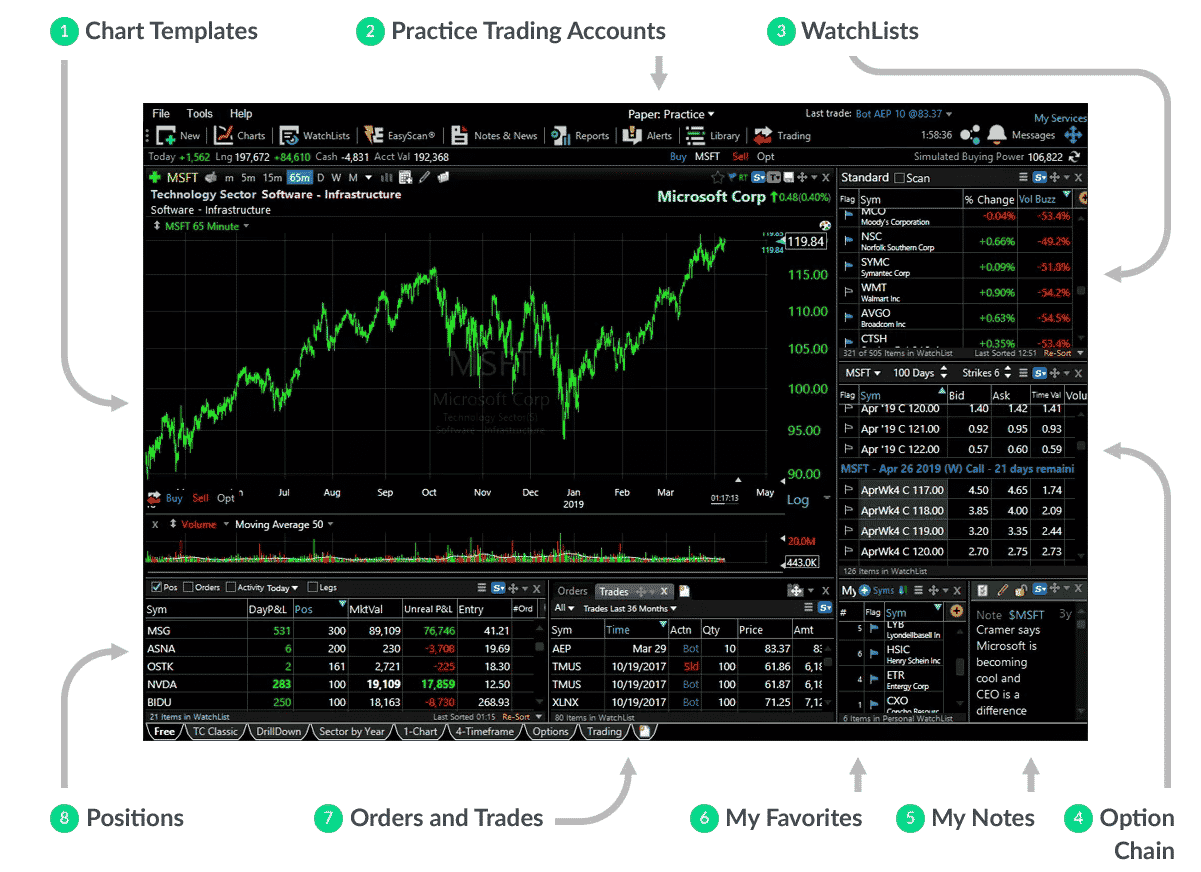
Previously, FreeStockCharts had its website designated to actual stock market content rather than being a redirect to the TC2000 software.
This is because a merger occurred that brought FreeStockCharts and TC2000 together into one baseline software.
After the partnership, many features previously found on FreeStockCharts.com are now exclusively found on TC2000’s software.
Is FreeStockCharts Completely Integrated Into TC2000’s Software?
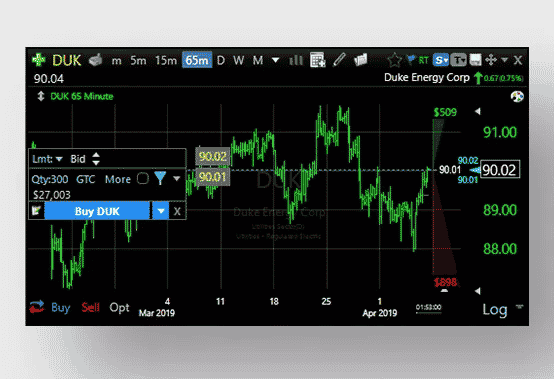
Almost all the features previously found on FreeStockCharts.com are now found in the TC2000 software.
A redesigned collection of options charts and a trading simulator have been integrated.
In addition, all of the add-on features that we discussed above are also included.
This includes the ability to create a paper trading account to practice swing trades, which is an extremely popular feature for newer investors that are learning how to day trade and swing trade.
Other features like option strategies, watch lists, and chart editing can also be expanded with optional add-ons.
The visual interface can be confusing for new investors but extremely useful for regularly experienced swing traders and daily-trade investors.
What Is The TC2000 Software and How Does It Work?

TC2000 has its own website with a download for the most recent software version.
At this time, that version happens to be TC2000 Version 20.
This can also be directly accessed and downloaded from the FreeStockCharts.com landing page.
The TC2000 software provides users with everything that is needed to learn about technical analysis on a variety of different stock charts.
Many charts are fully interactive, allowing users to add their indicators or metrics.
Users can also set up custom notifications and alerts for certain types of investments.
Since the TC2000 software is entirely free of charge, there are a few setbacks that you might notice after using it for some time.
For example, it freezes and locks up occasionally, which can be frustrating for people that have computers with outdated parts and technology.
If you have a modern computer, you probably won’t have any stutters or freezes, but keep in mind that this software is susceptible to freezing and locking up for a few seconds while navigating around the TC2000 features.
Once you have downloaded the free version of the software, you will undoubtedly have access to a wide collection of charts and features.
You should expect to start noticing that some of the premium features are locked, though.
The full experience requires you to purchase additional add-ons and a premium subscription plan.
Let’s take a closer look at some of the indicators and metrics that can be set up within the TC2000 charting software.
There’s a significant collection of popular indicators that can be used, so take a look at this convenient list to see if any of your favorite metrics are included.
Charting Indicators and Metrics That Are Supported on the TC2000 Software
- Fibonacci Retracement
- Bollinger Bands
- MACD Metrics
- Advanced Moving Averages
- Relative Strength Index
- Real-Time Oscillators
- Average True Range
- Commodity Channel Index
- Acceleration Bands
There are hundreds of indicators available, but this list includes some of the most popular charting utilities and indicators that can be used for technical analysis.
You can even practice using these charting indicators with the paper trading account feature that can be set up within the TC2000 software.
Comparing FreeStockCharts.com to Other Similar Platforms
The TC2000 software is extremely useful, especially if you decide to pay for all the available add-ons and features.
Compared to alternatives like TradingView and exchange-based charting systems, TC2000 and FreeStockCharts aren’t that bad of an option.
It’s not perfect by any means, and some users may feel that the software is somewhat outdated.
While this may prove to be true, there are many features that you can access within the TC2000 software that may not be made available elsewhere.
The biggest problem that users seem to be upset about is that all of the add-on features cost additional money, while they would prefer to have all of those features included in the standard subscription plan.
With that being said, the other side of the argument would suggest that users and investors have the opportunity to filter out the features that they don’t want and only pay for the features that they do want access to.
The TC2000 software ultimately holds its own against the competition and is an excellent choice for investors of all skill levels.
PROS and CONS from the FreeStockCharts.com Platform
PROS
- Access to tons of different investments, including stocks, crypto, and futures.
- Advanced Charting Indicators.
- Real-time data charts and live updates for all investments.
- Paper Trading Features Available
CONS
- Lots of Locked Premium Add-On Features
- TC2000 Software Is Visually Outdated
- Freezes and Lockups For Older Computer Systems
FreeStockCharts.com Platform | Final Verdict
We covered a lot of different topics and features in this review of FreeStockCharts.com and the TC2000 software.
It turns out that there are many great valuable features available for users to experience within this charting software.
While users can no longer use the web-based design that previously existed, it’s easy to get set up in the TC2000 software and access many unique charting resources and utilities that can make trading more convenient.
Some users may desire a premium subscription to access all of the additional features that are not available in the free version.
These features include the real-time data metrics and the additional resources for each major stock index.
FreeStockCharts is a great option in partnership with the TC2000 software, even though it’s not perfect.
You should strongly consider trying it out if you’re looking for a larger collection of resources and you aren’t super worried about all of the add-on pricing.
FAQ
Which Is Better: FreeStockCharts.com or TradingView?
While FreeStockCharts sacrificed much of its web-based charting features to partner with the TC2000 software, it’s still a viable option that supports computers and mobile devices.
Trading View and FreeStockCharts both have many advanced features that are required to be an effective investor and trader.
Still, TradingView’s features are all either free or easily available with the premium subscription plan.
FreeStockCharts also has free features, but the premium plan doesn’t include all possible add-on features.
This may not be a problem for the people who want to pick and choose the features they pay for, but it may not be suitable for someone who wants everything bundled into their plan.
Is FreeStockCharts Free?
Yes, the TC2000 charting software is available to download for free.
Premium features may not be accessed until users subscribe to the premium plan and purchase the appropriate add-ons.
Users can opt to remain with the free version but will not have access to the advanced trading features available with the premium addons.
Can You Buy And Sell On FreeStockCharts?
Once you download the free TC2000 software, users can enjoy the benefit of convenient intraday trading in addition to all of the new charting resources that would have also become available.
Buying and selling is extremely easy, and users can even set up a paper trading account to practice their trades before risking real money.
We hope you enjoyed this freestockcharts.com review. If you have any questions, please send us an email or leave a comment below.
Trade safe!
Disclaimer: The information above is for educational purposes only and should not be treated as investment advice. The strategy presented would not be suitable for investors who are not familiar with exchange traded options. Any readers interested in this strategy should do their own research and seek advice from a licensed financial adviser.










