

Contents
Introduction
Option Traders Assistant is a web-based options analytical software that will render the risk graph, calculate the Greeks, and track the P&L of your options positions.
A notable word in that sentence is “web-based.” Sure, other programs, such as OptionNet Explorer and ThinkOrSwim, can do the same thing.
But they are desktop applications that you need to install on your machine.
Furthermore, OptionNet Explorer doesn’t even run on a Mac unless you are using some sort of Windows virtualization such as Parallels.
Because Option Trader’s Assistant (OTA for short) is web-based, there is nothing to install. Everything works from your web browser.
Just point your browser to https://optiontradersassistant.com/ and log in, and you can run it on your iPad or another web device.
It is a subscription-based service with three plans consisting of increasing features, as shown in the comparison matrix on its site.
This review and its screenshots are from the all-inclusive Premium plan. So please check the matrix to ensure that a feature we discussed here is available in the plan you are looking at.
Learning Tool
Option Trader’s Assistant, or OTA for short, appears to be a great learning tool for new options traders.
Every trade in OTA has a “sharing code” that an options educator can share with his or her students or for you to share with your friend.
The receiver of the sharing code can input it into OTA and recreate the same trade.
We are aware of at least two options trading educators that have been using OTA in their classes to teach students: Sheridan Mentoring and SjgTrades.
In fact, Steve Ganz of SjgTrades uses it for his own personal trading, and he gave a webinar showcasing how he uses the features of Option Trader’s Assistant. In that webinar, you will also see and hear the creator of Option Trader’s Assistant himself.
It appears that OTA is a one-person operation, and that person is Charles Karow.
He is a software developer, and for one person to build such feature-rich software is quite amazing.
However, rest assured that this software is not run on some server in his basement or anything like that.
It is running on one of the major cloud providers to be scaled as needed and maintain uptime.
Although Charles did say that he does not guarantee any service level agreement on uptime since OTA is dependent on many things beyond his control, such as links to data, etc.
To learn more about OTA, watch the series of videos produced by Charles Karow on Vimeo.
Sign Up For Option Trader’s Assistant
OTA requires a connection to a supported brokerage, which at the current time of this writing in May 2023 are as follows:
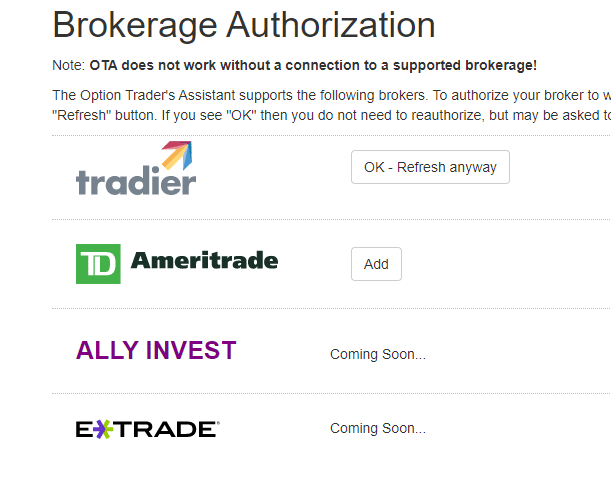
If you have just a TD Ameritrade paper account (without a real account with real money in it), it will not work.
You will get an error.
However, it will work if you have a Tradier account (even if it has not been funded with any money).
You would not be able to place live trades via OTA because it would say you don’t have enough buying power to trade in a non-funded account.
Nevertheless, you can get OTA to access streaming quote data so that you can set up “proposed trades” in OTA for learning and for paper trading.
When you go through this process and click the “Approve Access” button, you state that you will let OTA place trades in your brokerage account.
Once you have authorized OTA with your brokerage, you need to also set “Streaming Quote Provider” in your preferences as follows:
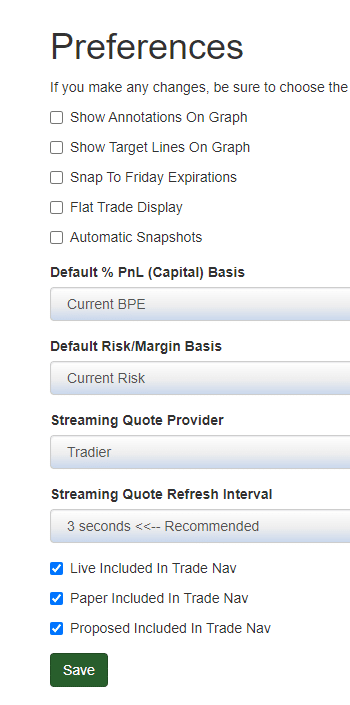
Example Of A Calendar Spread
Let’s look at how to input a calendar spread into Option Trader’s Assistant.
When inputting a calendar spread, OTA lets you specify the expiration cycle to show in the second option chain instead of having to scroll horizontally through the many SPX expirations just to get to the far-dated expiration cycle for your calendar.
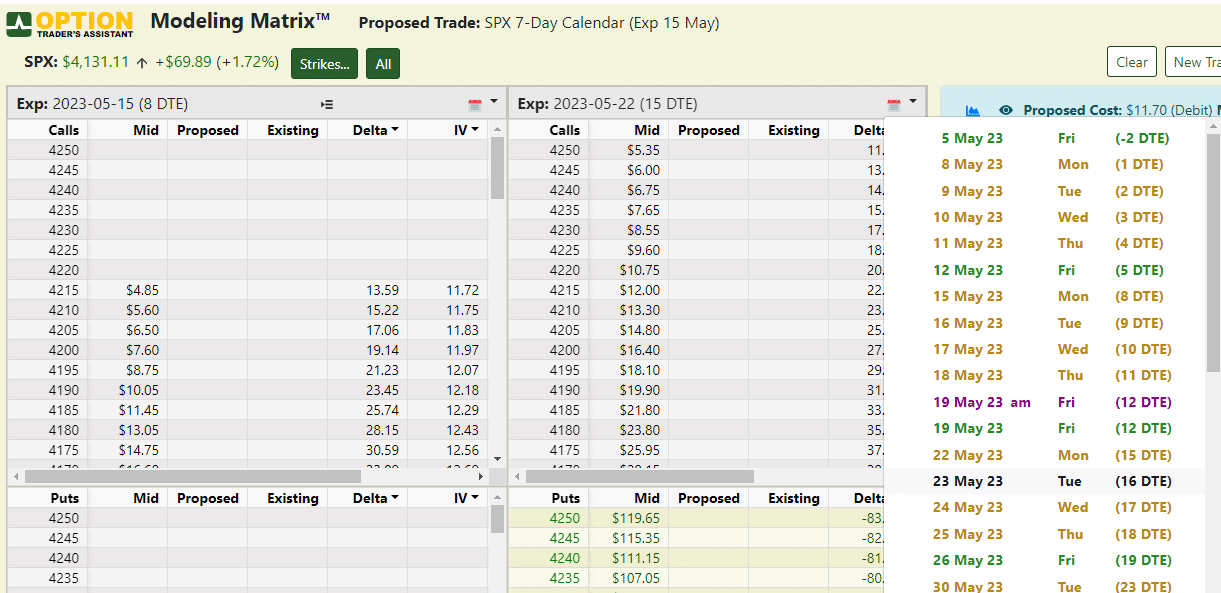
This way, there is no need to show more than two columns of the option chain at the same time.
You can save the proposed trade and look at the Trade Analysis for all the details, including the Greeks at the bottom and the buying power effect (BPE).
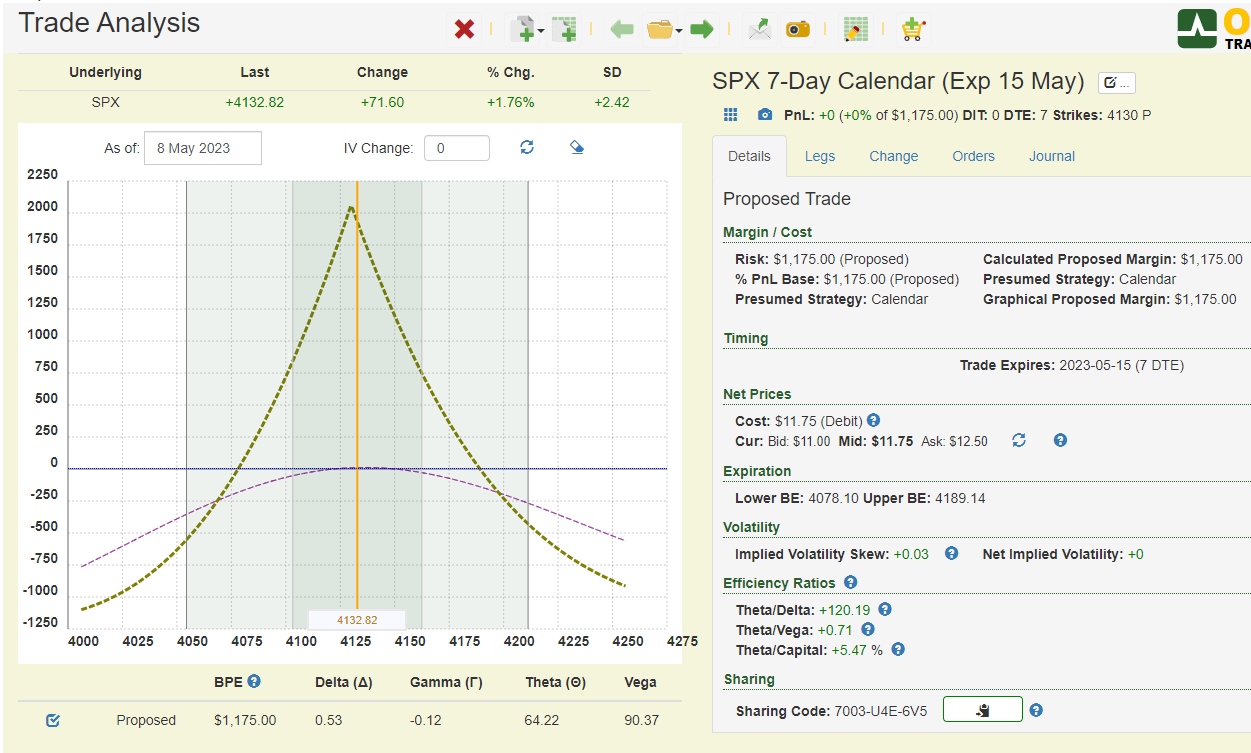
It even calculates important Greek ratios, such as the Theta/Delta ratio.
Another interesting ratio is the amount of theta you are getting compared to the trade’s capital.
You can see the Greeks of the individual option legs:
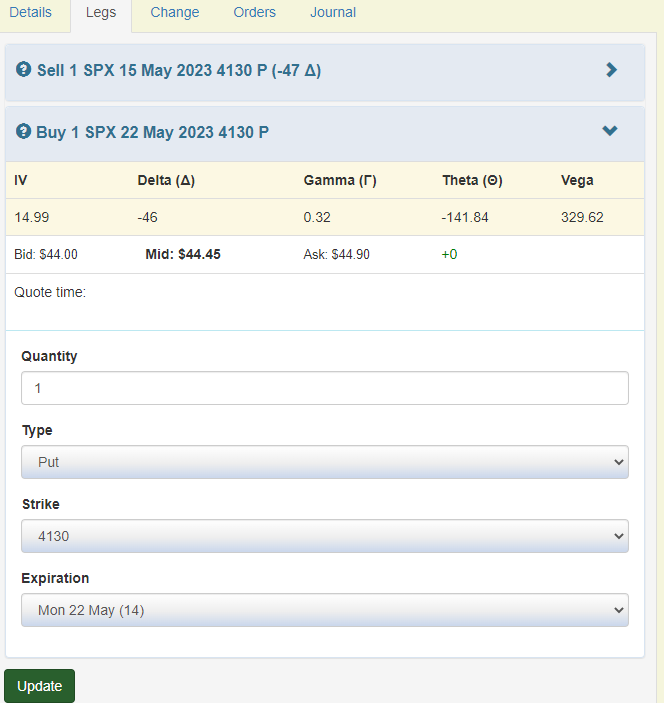
Traders can alter the position by changing the individual legs, making changes to the number of contracts, or sliding the whole option structure up or down in strikes or expirations.
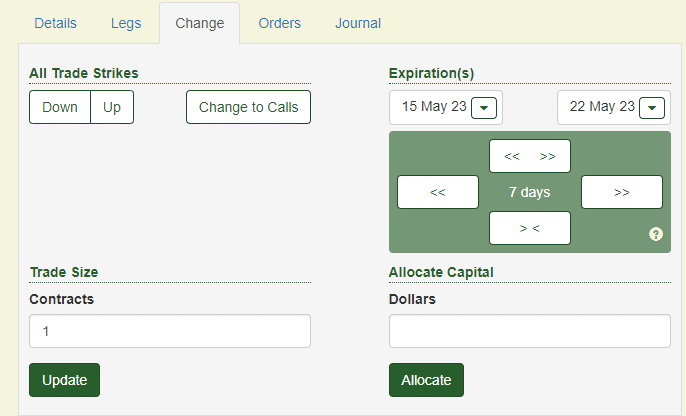
You can journal your trade idea and make whatever notes here:
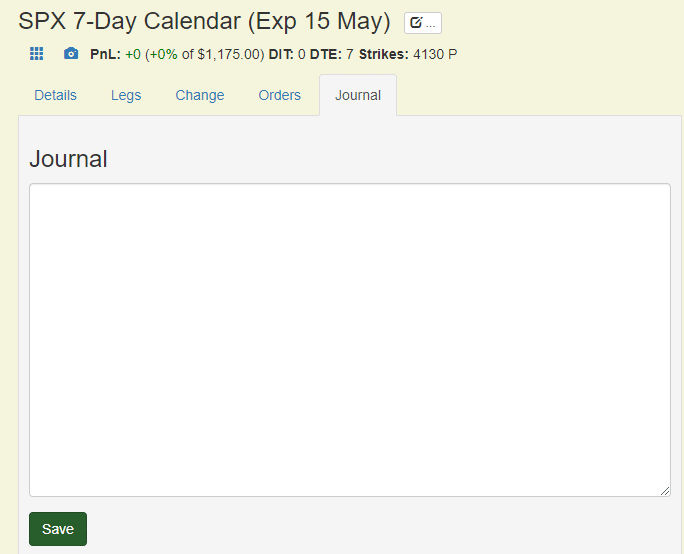
If you are satisfied with the trade, you can click the icon that looks like a shopping cart, and it will send the order to your broker for fulfillment.
Orders Tab
You can also go to the Orders tab and copy the information of this trade in a format that can be pasted into ThinkOrSwim to be analyzed there or to submit from there. That is the green TD Ameritrade icon.
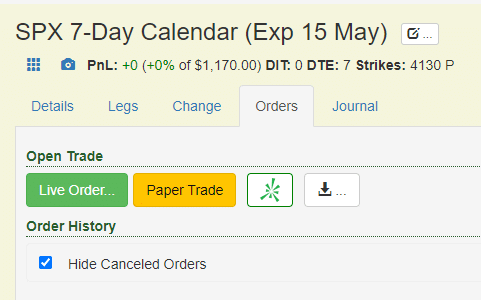
There is an orange button where you submit as a paper trade instead of submitting to your broker.
Tracking P&L
Once a trade has been placed (either as a real order or a paper trade), OTA will track the P&L of the trade for you.
You can see this in the “Monitor” header menu.
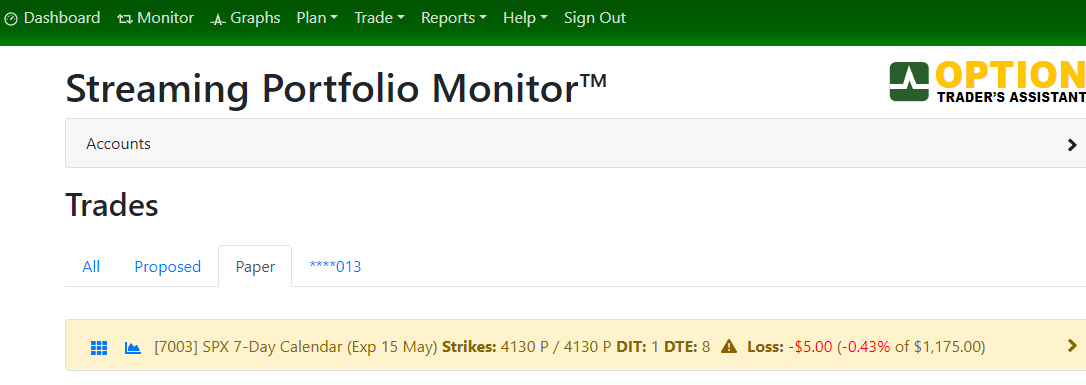
We are currently at a $5 loss in the calendar.
Note that the header of this page is green.
That means the number you see on this page is updated in real-time.
When the market is open, these numbers will change without you needing to manually refresh the browser page.
You can also see the P&L of each position in the Dashboard, which shows the combined Greeks of all your positions combined.
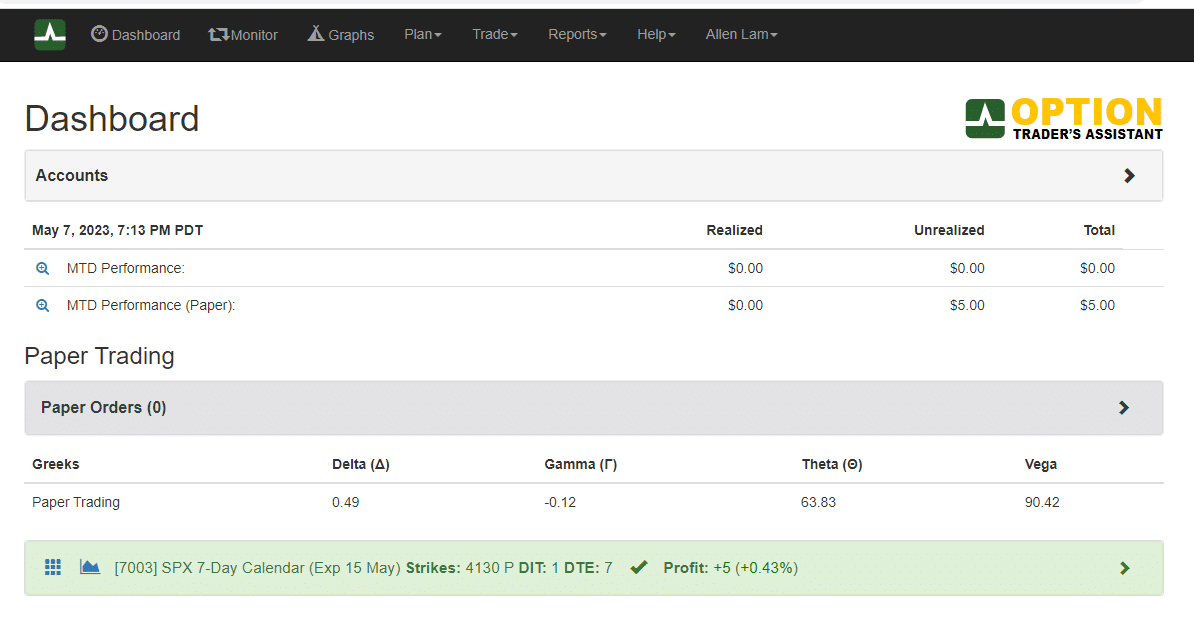
Note that this page header is black (instead of green).
This means that the number you see is updated only when you first visit the page or manually refresh the browser.
These combined Greeks can tell you if your portfolio is too heavy in the positive or negative delta.
Or it can tell the income trader how much theta the portfolio generates.
Graphs
The Graphs menu will show you all your trades with thumbnails of the risk graph.
You can easily see which trades are in trouble or need adjustment.
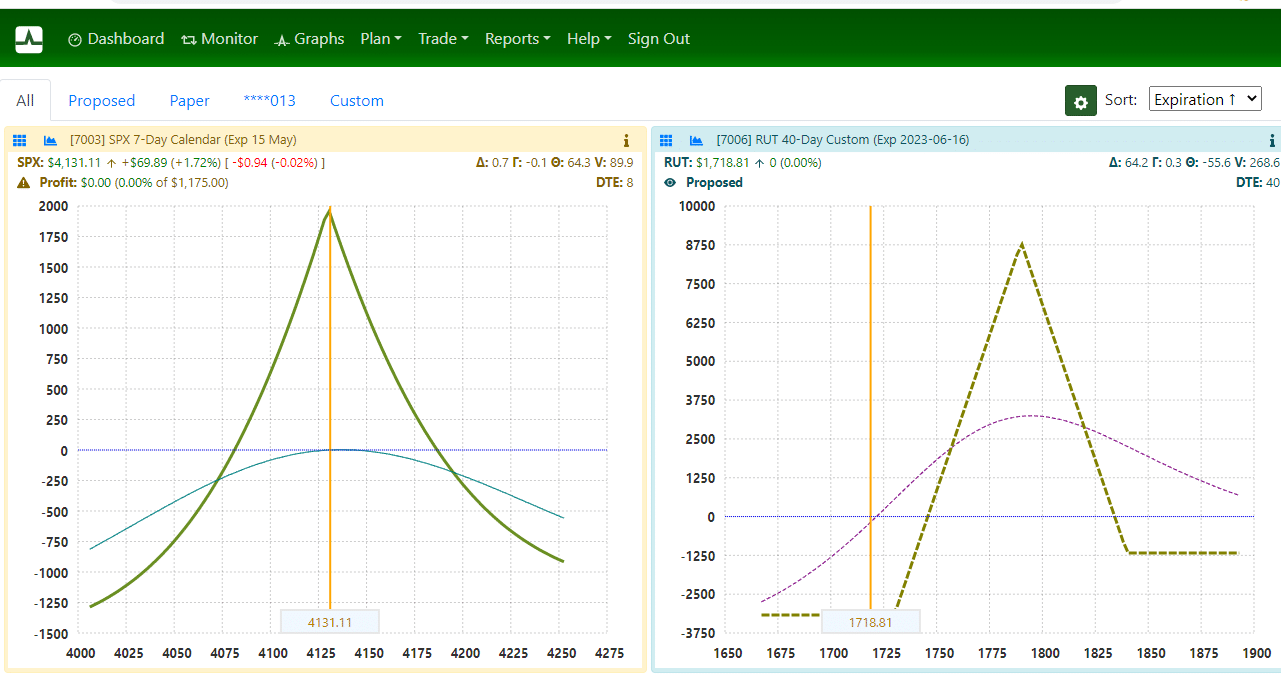
Once a trade is opened (either as a paper trade or a live trade), you can set an order to close the trade.
You can also do the following:
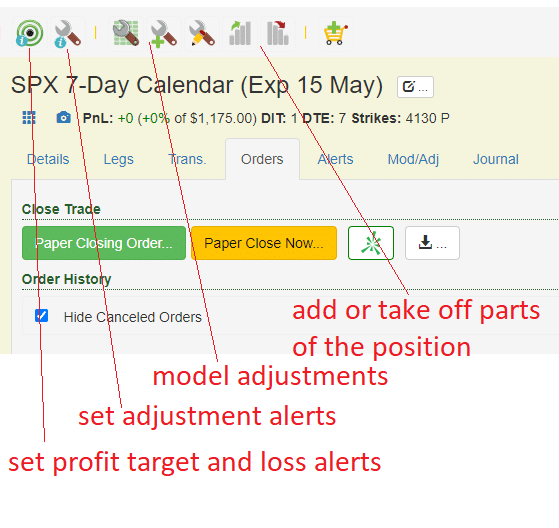
Setting Alerts
You can set alerts to be notified when the price has reached an upside or downside adjustment in the Alerts tab
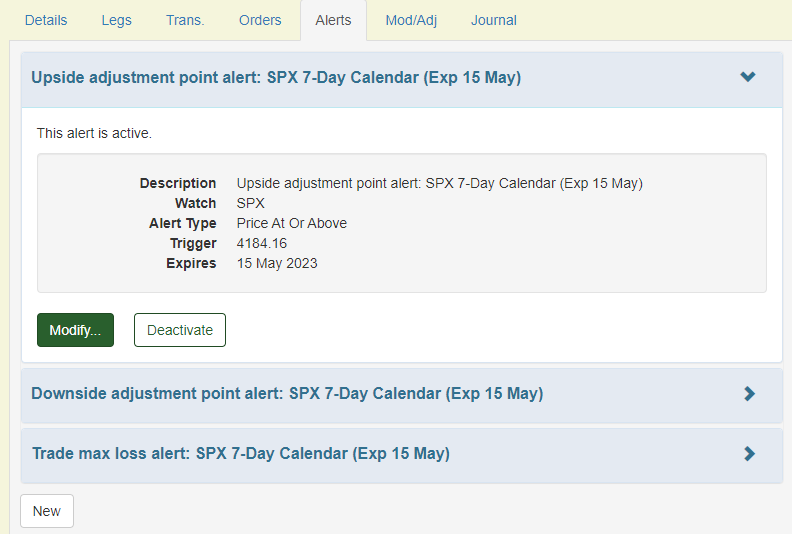
And OTA even lets the trader input the plan in advance as to what kind of adjustment to make.
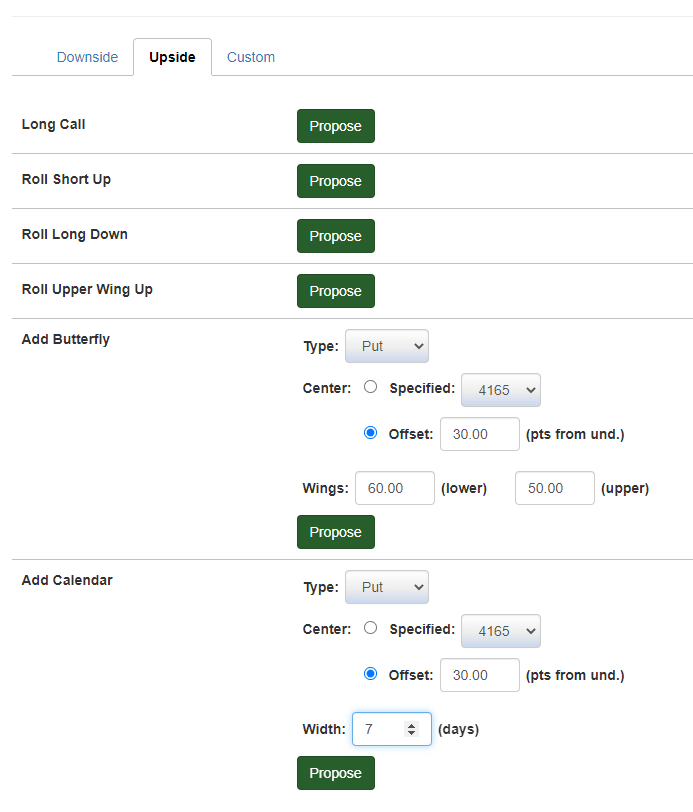
Perhaps you are not using OTA to send trades directly to your broker because your broker is not one of the supported brokers that OTA can connect to.
You can still use OTA to track all your trades as paper trades in OTA while submitting live trades to your broker.
In that case, OTA lets you update the options legs with your actual fill price so that it can track your P&L accurately.
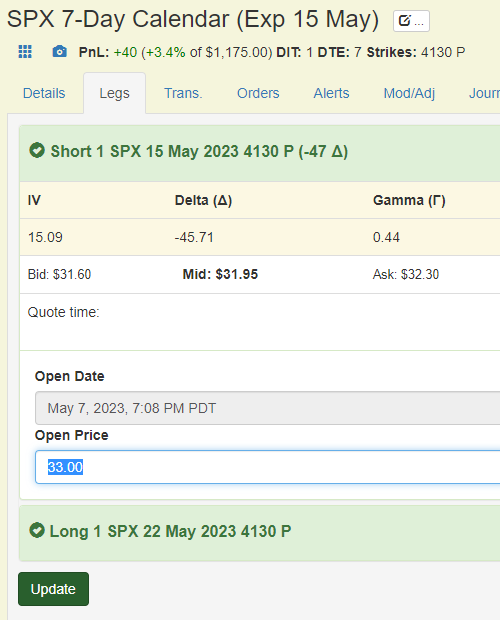
Trading Plans
Another good feature for new traders is the Trading Plan feature, where the trader specifies the specification of an option structure, an iron condor with specific configurations, for example.
The trading plan feature will scan the option chain looking for a trade that matches that specification.
If the trader executes that trade, the trader can input what action needs to be taken based on a particular trigger. And OTA will alert the trader when that trigger has been hit.
Now the trader has no excuse for not following his/her plan.
It helps the new trader stick to the trade plan.
With the Standard subscription, you have the general-purpose trading plan features shown below.
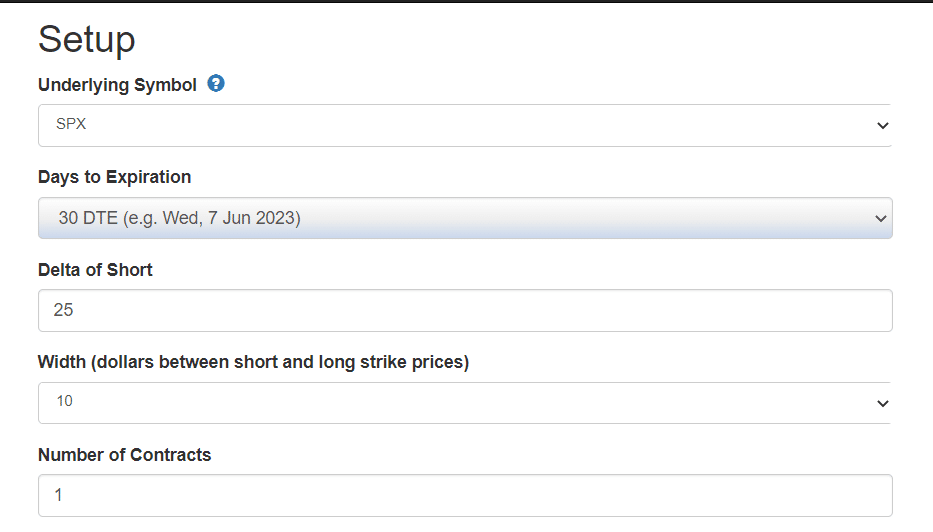
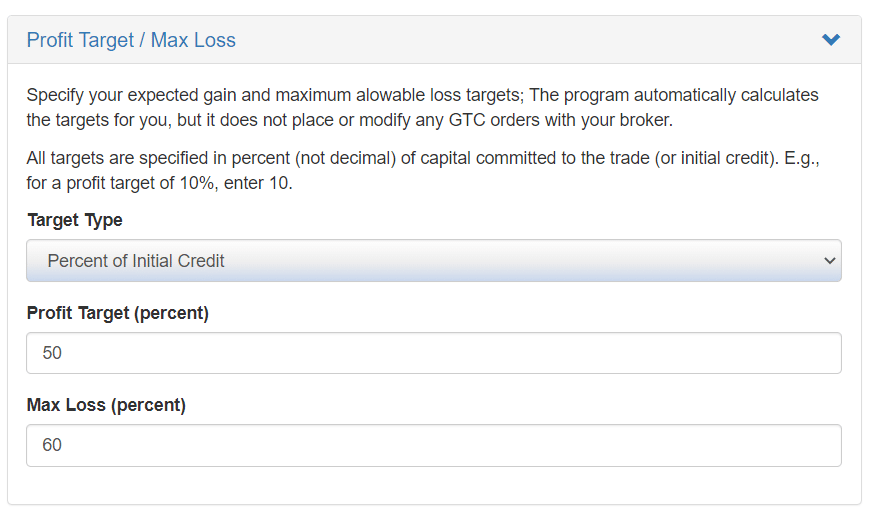
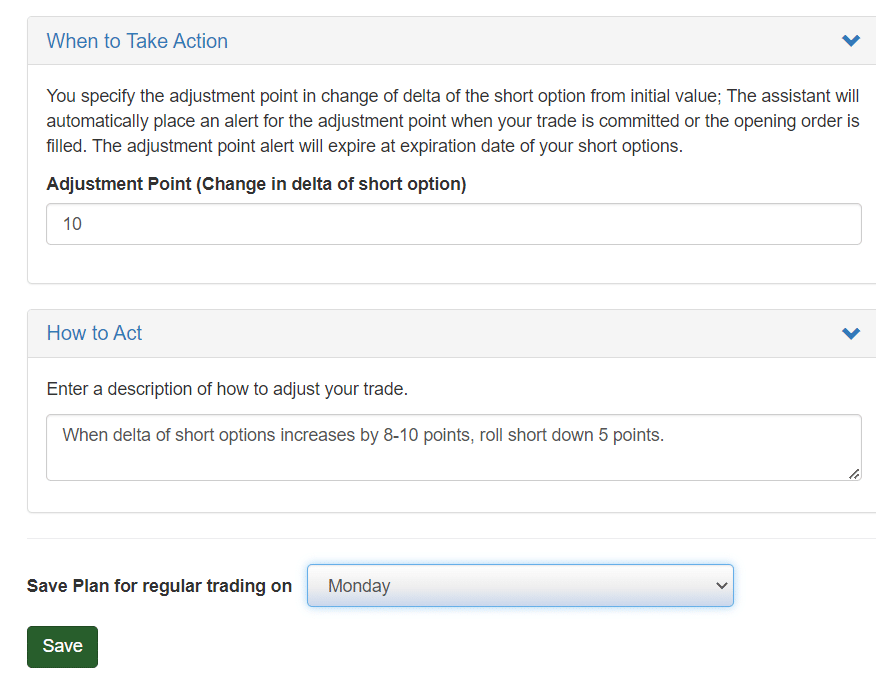
If you need more flexibility in the trading plan than what you see here, the Premium plan has a custom personal trading plan which provides additional customization of the plan.
Reports
With Reports, you can:
- get information on Portfolio Performance
- show the P&L of each trade in a bar chart
- And render an equity curve by summing up the P&L sequentially of each trade.
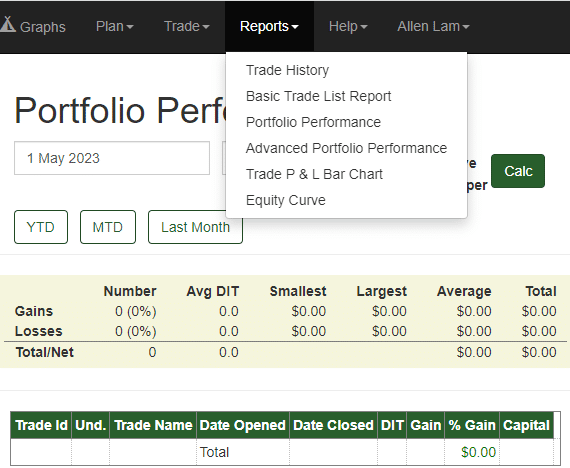
Limitations Of Option Trader’s Assistant
At the moment (May 2023), OTA cannot model covered calls and the wheel strategy because it cannot input stock shares.
Another limitation of OTA is that it cannot render a risk graph that combines multiple trades (like that of ThinkOrSwim).
However, you can see the combined Greeks numbers of all your trades combined in the Dashboard page.
OTA does not have historical option pricing data, so you can turn back the clock and back-test trades as you can with OptionNet Explorer.
Conclusion
Option Trader’s Assistant is a fairly new analytical software.
Being web-based, you can run it anywhere that your browser can run.
While there are a lot of software developers that know how to build software, there are not that many that also know enough about options to build an analytical trading software to the level that Charles has built.
OTA has a 30-day free trial.
If you find it is for you, you can subscribe to one of its plans.
But if it is not for you, there is nothing to cancel because it never asked for your credit card during the free trial.
We hope you enjoyed this article about the Option Trader’s Assistant.
If you have any questions, please send an email or leave a comment below.
Trade safe!
Disclaimer: The information above is for educational purposes only and should not be treated as investment advice. The strategy presented would not be suitable for investors who are not familiar with exchange traded options. Any readers interested in this strategy should do their own research and seek advice from a licensed financial adviser.










